Code
import tensorflow as tf
import numpy as np
import pandas as pd
import matplotlib.pyplot as plt
plt.rcParams['figure.figsize'] = (8, 8)kakamana
April 7, 2023
This chapter introduces you to the basics of Keras’ functional API. By using functional building blocks, you will construct a simple functional network, fit it to data, and make predictions.
This The Keras Functional API is part of [Datacamp course: Advanced Deep Learning with Keras] You will learn how to use the versatile Keras functional API to solve a variety of problems. The course will begin with simple, multi-layer dense networks (also known as multi-layer perceptrons) and progress to more sophisticated architectures. This course will cover how to construct models with multiple inputs and a single output, as well as how to share weights between layers in a model. Additionally, we will discuss advanced topics such as category embeddings and multiple output networks. This course will teach you how to train a network that performs both classification and regression.
This is my learning experience of data science through DataCamp. These repository contributions are part of my learning journey through my graduate program masters of applied data sciences (MADS) at University Of Michigan, DeepLearning.AI, Coursera & DataCamp. You can find my similar articles & more stories at my medium & LinkedIn profile. I am available at kaggle & github blogs & github repos. Thank you for your motivation, support & valuable feedback.
These include projects, coursework & notebook which I learned through my data science journey. They are created for reproducible & future reference purpose only. All source code, slides or screenshot are intellactual property of respective content authors. If you find these contents beneficial, kindly consider learning subscription from DeepLearning.AI Subscription, Coursera, DataCamp
The first step in creating a neural network model is to define the Input layer. This layer takes in raw data, usually in the form of numpy arrays. The shape of the Input layer defines how many variables your neural network will use. For example, if the input data has 10 columns, you define an Input layer with a shape of (10,).
In this case, you are only using one input in your network.
Once you have an Input layer, the next step is to add a Dense layer.
Dense layers learn a weight matrix, where the first dimension of the matrix is the dimension of the input data, and the second dimension is the dimension of the output data. Recall that your Input layer has a shape of 1. In this case, your output layer will also have a shape of 1. This means that the Dense layer will learn a 1x1 weight matrix.
In this exercise, you will add a dense layer to your model, after the input layer.
Output layers are simply Dense layers! Output layers are used to reduce the dimension of the inputs to the dimension of the outputs. You’ll learn more about output dimensions in chapter 4, but for now, you’ll always use a single output in your neural networks, which is equivalent to Dense(1) or a dense layer with a single unit.
Once you’ve defined an input layer and an output layer, you can build a Keras model. The model object is how you tell Keras where the model starts and stops: where data comes in and where predictions come out.
The final step in creating a model is compiling it. Now that you’ve created a model, you have to compile it before you can fit it to data. This finalizes your model, freezes all its settings, and prepares it to meet some data!
During compilation, you specify the optimizer to use for fitting the model to the data, and a loss function. ‘adam’ is a good default optimizer to use, and will generally work well. Loss function depends on the problem at hand. Mean squared error is a common loss function and will optimize for predicting the mean, as is done in least squares regression.
Mean absolute error optimizes for the median and is used in quantile regression. For this dataset, ‘mean_absolute_error’ works pretty well, so use it as your loss function.
Now that you’ve compiled the model, take a look a the result of your hard work! You can do this by looking at the model summary, as well as its plot.
The summary will tell you the names of the layers, as well as how many units they have and how many parameters are in the model.
Model: "model"
_________________________________________________________________
Layer (type) Output Shape Param #
=================================================================
input_4 (InputLayer) [(None, 1)] 0
dense_2 (Dense) (None, 1) 2
=================================================================
Total params: 2
Trainable params: 2
Non-trainable params: 0
_________________________________________________________________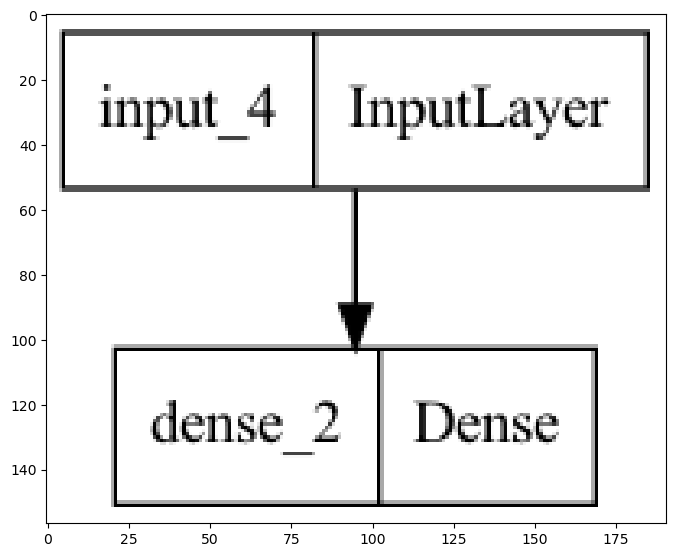
Fit the model to the tournament basketball data Now that the model is compiled, you are ready to fit it to some data!
In this exercise, you’ll use a dataset of scores from US College Basketball tournament games. Each row of the dataset has the team ids: team_1 and team_2, as integers. It also has the seed difference between the teams (seeds are assigned by the tournament committee and represent a ranking of how strong the teams are) and the score difference of the game (e.g. if team_1 wins by 5 points, the score difference is 5).
To fit the model, you provide a matrix of X variables (in this case one column: the seed difference) and a matrix of Y variables (in this case one column: the score difference).
| season | team_1 | team_2 | home | seed_diff | score_diff | score_1 | score_2 | won | |
|---|---|---|---|---|---|---|---|---|---|
| 0 | 1985 | 288 | 73 | 0 | -3 | -9 | 41 | 50 | 0 |
| 1 | 1985 | 5929 | 73 | 0 | 4 | 6 | 61 | 55 | 1 |
| 2 | 1985 | 9884 | 73 | 0 | 5 | -4 | 59 | 63 | 0 |
| 3 | 1985 | 73 | 288 | 0 | 3 | 9 | 50 | 41 | 1 |
| 4 | 1985 | 3920 | 410 | 0 | 1 | -9 | 54 | 63 | 0 |
2023-04-07 23:58:34.669968: W tensorflow/tsl/platform/profile_utils/cpu_utils.cc:128] Failed to get CPU frequency: 0 Hz21/21 [==============================] - 1s 10ms/step - loss: 11.9736 - val_loss: 12.3060After fitting the model, you can evaluate it on new data. You will give the model a new X matrix (also called test data), allow it to make predictions, and then compare to the known y variable (also called target data).
In this case, you’ll use data from the post-season tournament to evaluate your model. The tournament games happen after the regular season games you used to train our model, and are therefore a good evaluation of how well your model performs out-of-sample.